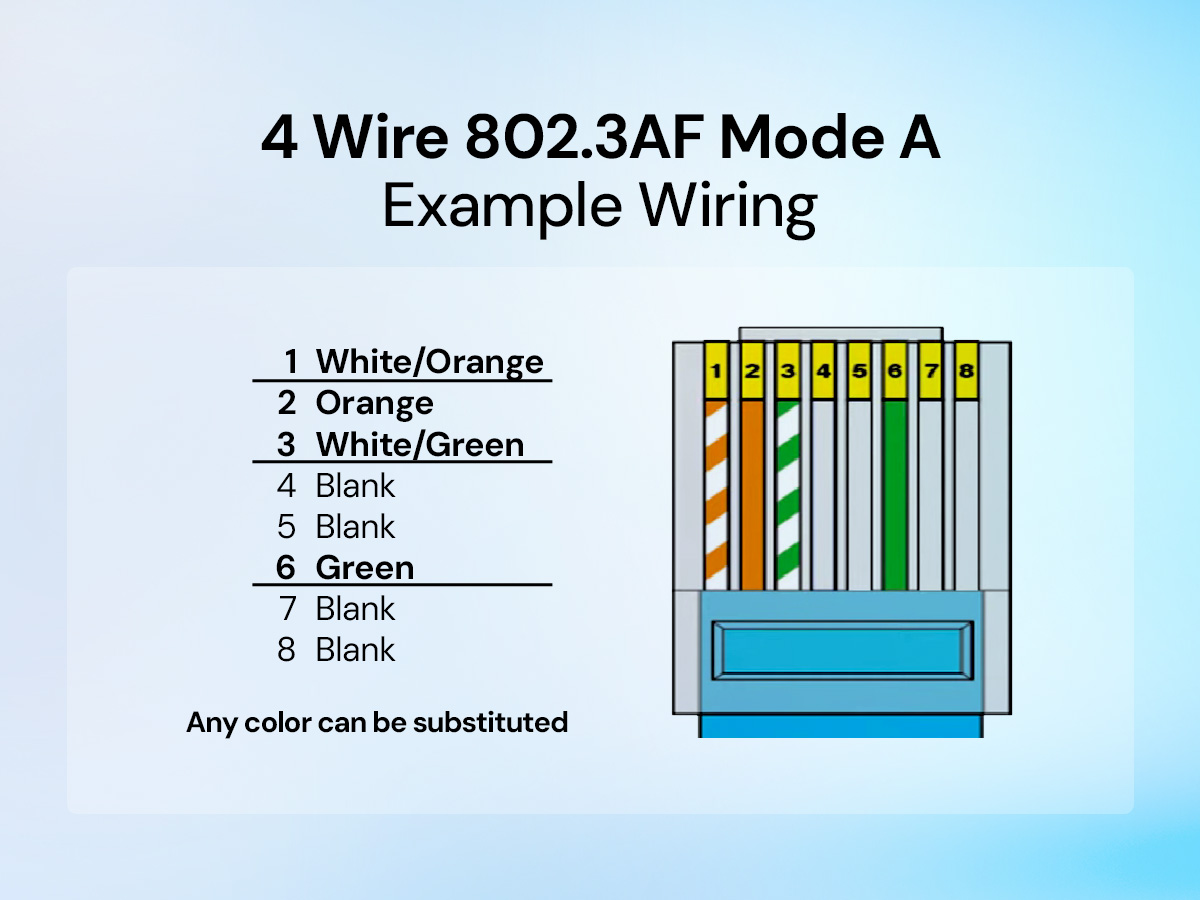The 4 Wire Advantage
In scenarios where complications arise, such as cable damage or insufficient pairs, understanding Power over Ethernet (PoE) and how utilizing 4 wires (2 pairs) can save you from costly solutions like demolishing walls or rerunning cables. We’ll cover the intricacies of PoE, particularly focusing on 802.3AF Mode A and how it can be a game-changer in troubleshooting situations, so you can optimize power and data transmission.
Understanding Traditional Network Cables
Traditional network cables are equipped with 8 wires, organized into 4 pairs: green, orange, blue, and brown. Most devices in PoE and gigabit scenarios utilize all 8 wires for optimal power and data transmission. However, unforeseen circumstances can lead to cable damage, leaving you with less than 4 pairs. This guide will show you how to leverage 4 wires effectively, ensuring both power and data connectivity.
Device Compatibility
While most devices support efficient PoE over 4 wires, it’s essential to be aware of compatibility issues. Bringing this concept into real-world application, let’s delve into the empowerment of IP cameras, a pivotal component of modern surveillance. A classic example showcasing the effectiveness of transmitting power and data through a mere two pairs of wires – an exceptionally practical and logical solution that defies the conventional. These often support this configuration, making it an ideal solution for troubleshooting scenarios. Whether you’re dealing with 3, 4, or 5-megapixel IP cameras, knowing how to leverage 4 wires can be the key to overcoming unforeseen challenges.
PoE Injector Setup
To practically implement PoE over 4 wires, consider a scenario where 4 pairs (8 wires) are connected to pins 1, 2, 3, and 6. In this setup, the orange and green pairs will remain powered, even if the blue and brown pairs are cut. It is crucial to understand the physical wiring and connections to implement this effectively to ensure successful results because ultimately this exemplifies the resilience of the system, ensuring that no data or power is lost despite cable damage.
Step-by-Step Implementation Guide
Step 1: Assess Your Cable Configuration
Before proceeding, assess the cable configuration and identify the available pairs. Understanding the existing setup is crucial for efficient PoE over 4 wires. This step involves a thorough examination of your network infrastructure, allowing you to pinpoint potential issues and plan accordingly.
Step 2: Verify Device Compatibility
Ensure that the devices in your network support PoE over 4 wires. This step is crucial for a seamless implementation and avoiding compatibility issues. Compatibility checks involve reviewing device specifications and consulting manufacturer guidelines to guarantee a harmonious integration of PoE and data transmission.
Step 3: Optimize Wiring for Resilience
Follow the recommended pin connections, ensuring that power and data are transmitted through the available pairs. By optimizing the wiring for resilience, you can mitigate the impact of cable damage and enhance the overall robustness of your network. This step involves precision in connecting wires to specific pins, and the guide provides detailed instructions to ensure a successful implementation.
Networking Magic Unleashed
Whether you’re working with IP cameras, or other devices, this simple approach means saying goodbye to the headaches of complicated rewiring. Now, you can sort out issues in a straightforward way and keep your network humming along just fine. Take a look into the Global Visions perspective and switch up how you deal with networking challenges. Keep in the loop for more valuable insights from Global Visions Inc.